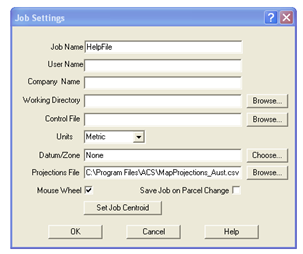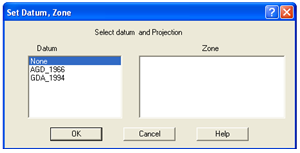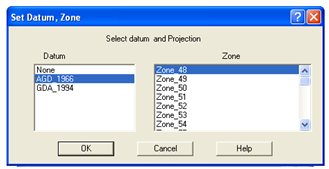Contents
Index
Datum/Zone
This option allows the user to specify a Geodetic Datum and a Zone for the Job.
If you are unsure as to what this is, it is best to leave blank.
A Datum and Zone can be selected in the Job Settings by clicking on the 'Choose' button.
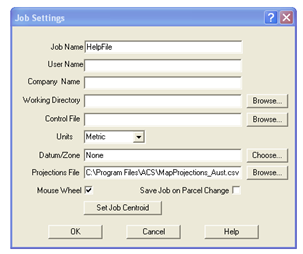
There are 3 options when selecting the Datum and these are: None, AGD_1966 and GDA_1994.
When the Datum is selected to be either AGD_1966 or GDA_1994, the correct Zone for the Job must also be selected.
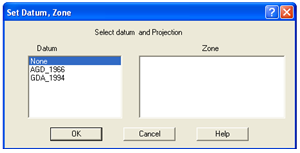
When the Datum is selected to be either AGD_1966 or GDA_1994, you must then select the approriate zone for the Job.
Once the Datum/Zone has been selected, it will appear on the bottom of the Job screen.
If no Datum has been selected then 'None' will appear on the bottom of the Job screen.
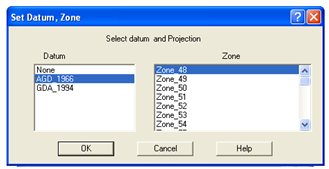
For Australia (AGD and GDA) there are quite a number of zones to choose from and these are listed below:
Zone_48
Zone_49
Zone_50
Zone_51
Zone_52
Zone_53
Zone_54
Zone_55
Zone_56
Zone_57
Zone_58
Zone_542
Zone_543
Zone_551
Zone_552
Zone_553
Zone_561
Zone_562
Zone_ACT
Albany_84
Broome_84
Busselton_Coastal_84
Carnarvon_84
Christmas_Island_84
Cocos_Island_84
Esperance_84
Exmouth_84
Geraldton_Coastal_84
Goldfields_84
Jurien_Coastal_84
Karratha_84
Kununurra_84
Lancelin_Coastal_84
Margaret_River_84
Perth_Coastal_84
Port_Headland_84
**NOTE** - The Job will default to a Datum/Zone of 'None' until real coordinates exist in the job.
This means that even if the Datum/Zone has been set in the Job Settings, the program will override this and set the Datum/Zone to 'None' until an adjustment is run with real coordinates.
Once an adjustment has been run successfully with real coordinates, then you can go and set the Datum/Zone in Job Settings.